常用命令
1 | [root@hadoop004 ~]# docker --help |
1 | [root@hadoop004 ~]# docker search nginx |
1 | [root@hadoop004 ~]# docker pull nginx //拉取官方版本的nginx |
docker相当于一个小型的linux系统,但是它又只是一个单一的进程,可以不对外暴露端口号,如果对外暴露端口号,那也只能有一个
1 | [root@hadoop004 ~]# docker run \ //运行一个实例 |
1 | [root@hadoop004 ~]# docker ps //查看当前活动的实例 |
1 | [root@hadoop004 ~]# ps -ef | grep docker |
1 | /usr/bin/docker-proxy -proto tcp<br> |
1 | [root@hadoop004 ~]# netstat -nlp |grep 8080 |
1 | [root@hadoop004 ~]# docker images //查看所有的镜像 |
1 | [root@hadoop004 ~]# docker ps -a //查看所有实例,不论什么状态 |
正在运行的status就是Up,已经关闭的status就是Exited
自定义首页
- 登录初始的nginx Web页面
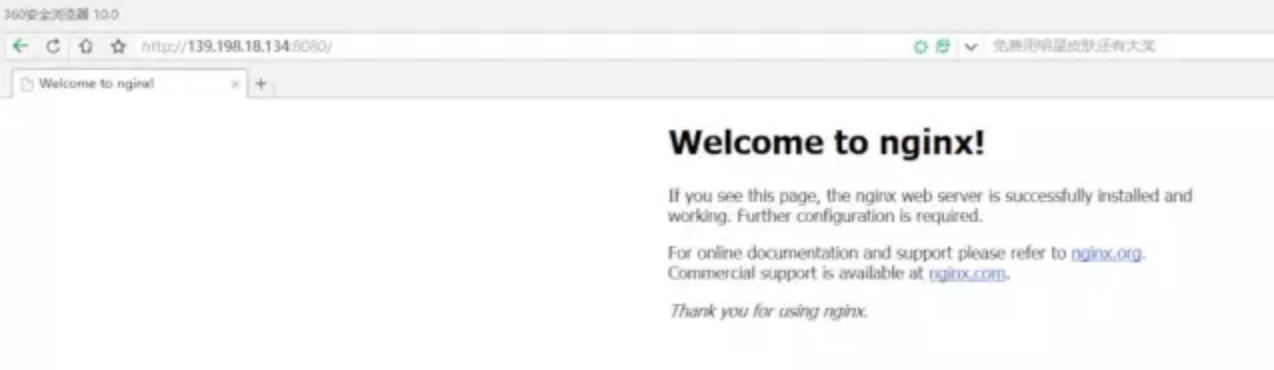
通过index.html配置一个自定义的首页
1
2
3
4
5[root@hadoop004 html]# pwd
/root/docker/nginx/html
[root@hadoop004 html]# ll
total 4
-rw-r--r-- 1 root root 92 Nov 13 23:09 index.html在windows中打开index.html页面是这样的:

将本地的html文件挂载到container中
1
2
3
4
5
6
7
8
9
10
11
12[root@hadoop004 ~]# docker run \
--name huluwa-niginx-v2 \
-v /root/docker/nginx/html:/usr/share/nginx/html:ro \ //本地的/root/docker/nginx/html和容器里的/usr/share/nginx/html建立一个映射,将本地的文件夹挂载到容器里
-d \
-p 8082:80 \
nginx:latest
c7937fd855963c7cca831d495436881a16e7e9befa61288cb28e2ab8b986decf
[root@hadoop004 ~]# docker ps -a
CONTAINER ID IMAGE COMMAND CREATED STATUS PORTS NAMES
c7937fd85596 nginx:latest "nginx -g 'daemon of…" About a minute ago Up About a minute 0.0.0.0:8082->80/tcp huluwa-niginx-v2
d08ffca66143 nginx:latest "nginx -g 'daemon of…" About an hour ago Up About an hour 0.0.0.0:8080->80/tcp huluwa-niginx-v1
77a890ae6b8c hello-world "/hello" About an hour ago Exited (0) About an hour ago elastic_ritchie
- 打开ip:8082页面查看
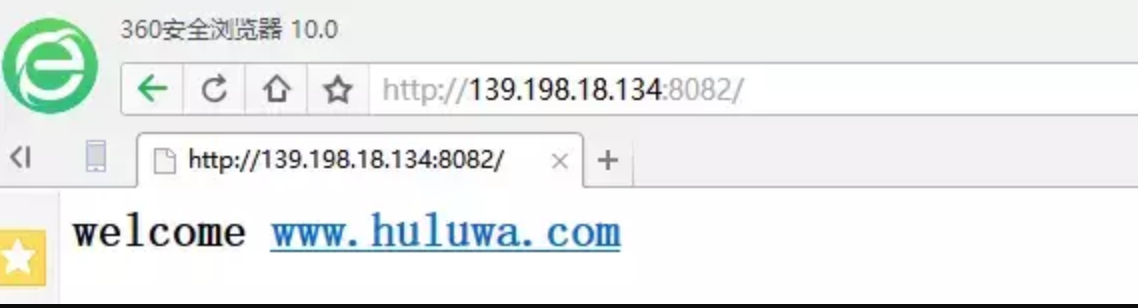
发现首页已经被置换为本地文件中的index.html文件
-v 把本地文件或文件夹挂载到容器中
挂载的目的,就是把容器中的数据保存在本地,容器进程移除后之后,数据不会丢失,如果不挂载的话,容器进程挂掉之后,数据就全没有了
ro:可读
rw:可读写
