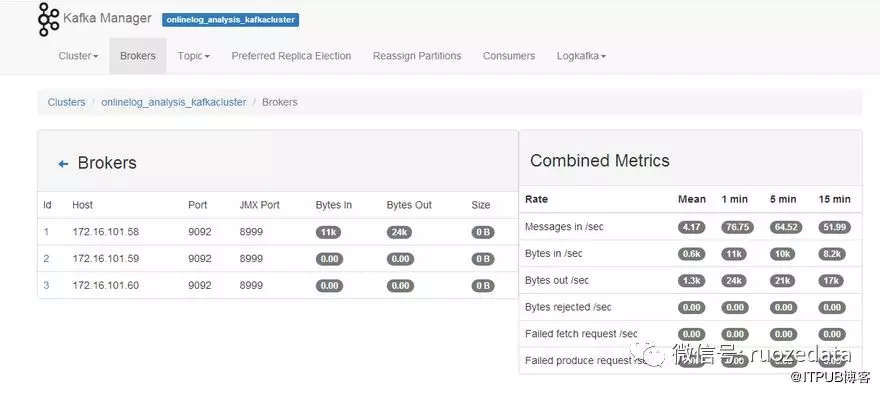1.创建logtopic
1 | [root@sht-sgmhadoopdn-01 kafka]# bin/kafka-topics.sh --create --zookeeper 172.16.101.58:2181,172.16.101.59:2181,172.16.101.60:2181/kafka --replication-factor 3 --partitions 1 --topic logtopic |
2.创建avro_memory_kafka.properties (kafka sink)
1 | [root@sht-sgmhadoopcm-01 ~]# cd /tmp/flume-ng/conf |
3.后台启动 flume-ng agent(聚合节点)和查看nohup.out
1 | [root@sht-sgmhadoopcm-01 ~]# source /etc/profile |
4.检查log收集的三台(收集节点)开启没
1 | [hdfs@flume-agent-01 flume-ng]$ . ~/.bash_profile |